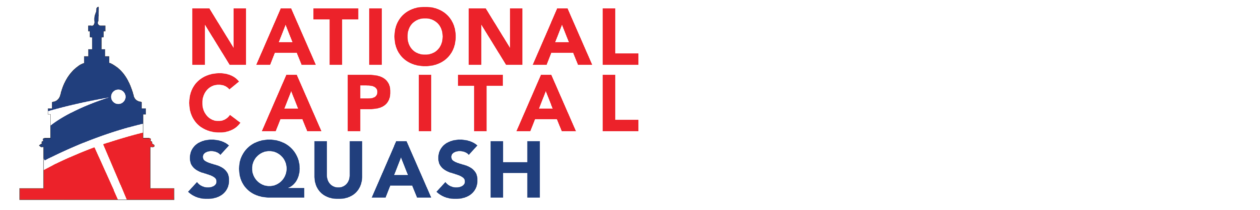NCS leagues rely on the volunteer efforts of team captains. ClubLocker, US Squash management system makes this process pretty simple. US Squash publishes a guide to managing a league, which is helpful for all captains to read. A League team captain’s responsibilities are:
| SET UP YOUR TEAM | |
| • | Oct 15 – Let NCS know your intent to captain a team. We will enter your team online. |
| • | October – Choose a co-captain who will help manage your team and has access to website to enter scores. Let NCS know who the co-captain is (can be the club pro). |
| • | Oct 22 – Create your roster online. You must have at least seven players (current US Squash members) registered by Oct, 22 to be included in the schedule. |
| RESERVE COURTS | |
| • | Oct 31 – Reserve courts for all home matches once match schedule is final. Work with your club pro on this. |
| • | Host captain is responsible for reserving courts and arranging for payment if applicable. (If you are hosting on your courts but it’s actually an ‘away’ game, reserve the courts and collect money from opposing team.) |
| ORGANIZE YOUR ROSTER | |
| • | Players must be current US Squash members to compete. Remind your players to renew memberships throughout the season. Match scores for a player with an expired membership will be automatically recorded as a default in division standings. If the membership is renewed within a week of the match, the match will count in the standings. |
|
|
See: https://www.ussquash.com/wp-content/uploads/2013/10/New-Site-Team-captain-player-add-delete-documentation.pdf for how to add and modify your roster on ClubLocker. |
| • | Maintain an active roster with enough players ready to play every week. Have alternates available in case of last-minute schedule changes or injury. |
| COORDINATE MATCHES | |
| • | Contact the opposing captain to confirm court times and lineups. Lineups must be confirmed at least one day in advance of the match. You can find opposing captain’s contact information on the Teams webpage. |
| • | Premier Division, Division 2 and Division 3 play matches using PAR-11 (Point a Rally, to 11 points), best of five games for the Divisions 4 and 5, matches will be scored depending on the results of a player survey. |
| • | Defaults: any team with three ‘team defaults’ (where two or more players default in one night) may be expelled. |
| PLAY MATCHES, REPORT SCORES | |
| • | Home Captains supply new balls for matches. |
| • | Home Team captains are responsible for ensuring scores within 72 hours of match, or the match will be automatically defaulted to the visiting team by the system. A captain or co-captain of either team can enter scores, but the home captains must ensure it has been done on time. Score disputes should be brought to League Coordinator’s attention. |
| • | See: https://www.ussquash.com/wp-content/uploads/2013/10/New-Site-Team-Captain-Score-Entry-Documentation.pdf for directions on entering scores in ClubLocker |
| KNOW THE RULES | |
| • | Review the league rules. Rules keep squash a game of courtesy and honor. Also, following these rules ensures that the league is fair and fun for everyone. |
| • | Ensure your players follow the rules. If a player is showing up late, not calling lets/clearing/giving strokes, or not wearing protective eyewear, address the player to maintain fair and safe play. |
Division Coordinators
If you have questions or need an interpretation of the league rules, contact your division coordinator or the VP for League.
Abir Ray, VP for League
Jonathan Leslie, Premier Division
Coordinator, NCS 4.5
Coordinator, NCS 4.0
Coordinator, NCS 3.5
Andrew Mishkin, NCS 3.0
View League Schedule
Your players can view the league schedule at any time; you do not have to be logged in or be a captain.
1 Go to the Leagues page on this web site.
2 Click on your division’s name.
3 Click on your team’s name. You can see your team’s whole schedule and roster. If you want to view the schedule for the whole division, click on the yellow “League Schedule” tab near the top.
Note: The website system displays 7:00 pm as a default match start time. If your match is to be played at another time at your club, inform your division coordinator so the proper time can be listed.
Who to Contact for More Help
For help logging in to ClubLocker or for U.S. Squash membership or payment questions, contact US Squash (membership@ussquash.com / 212-268-4090).
For issues related to league play, contact Contact VP for League Abir Ray at league@nationalcapitalsquash.org